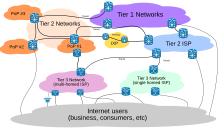10Types of Websites
1) Portal
A portal is a web site that offers a variety of Internet services from a single, convenient differentiated. Most of the portals to offer these free services: search engine; news; sports and weather; Web publishing; reference tools such as yellow pages, stock quotes, and maps; shopping; and email and other communications services.
 |
| Yahoo! |
A news website contains interesting material including stories and articles relating to news, money, sports, life and time. Many magazine/newspaper sponsor websites that offer summaries of printed articles, as well as the items not included in printed versions.
 |
| The Star Online |
Informational websites are those sites which are created in order to provide a customized and branded resource for potential and active customers, members, investors and so forth. These websites are usually content and design driven.
 |
| http://www.sciencedirect.com/ |
A business/marketing website contains that promotes or sells products or services. Almost every company has a website of business/marketing.
 |
| Amazon |
5) Blog
A blog, short for Weblog, is an informal Web site consisting of timestamp, or post articles, a diary or journal format, usually listed in reverse chronological order. A blog that contains video clips called a video blog, or vlog. A microblog allows users to post short messages, usually between 100 and 200 characters, for others to read. Twitter is a popular microblog.
 |
| http://value-picks.blogspot.com/ |
A wiki is a collaborative web site that allows users to create, add, edit, or delete the contents of a web site using their web browser. Many wikis are open to modification by the general public.
 |
| Wikipedia |
An online social network, also called a social networking web site, is a site that encourages members to his online community to share their interests, ideas, stories, photos, music, and videos with other registered users. Most include chat rooms, newsgroups, and other communications services.
 |
8) Educational
An educational website offers exciting avenues, stimulating teaching and formal and informal learning. On the Web, you can learn how to style your hair or how to cook a meal.
 |
| wikiHow |
9) Entertainment
An entertainment site offers an interactive and engaging environment. Popular entertainment sites offer music, video, sports, games, web episodes, sweepstakes, chat room and more.
 |
| Miniclip |
A family often not associated with any organization or private individual can maintain a personal site or a single Web page. People to publish personal web pages for a variety of reasons. Some are job hunting. Others simply want to share life experiences with the world.